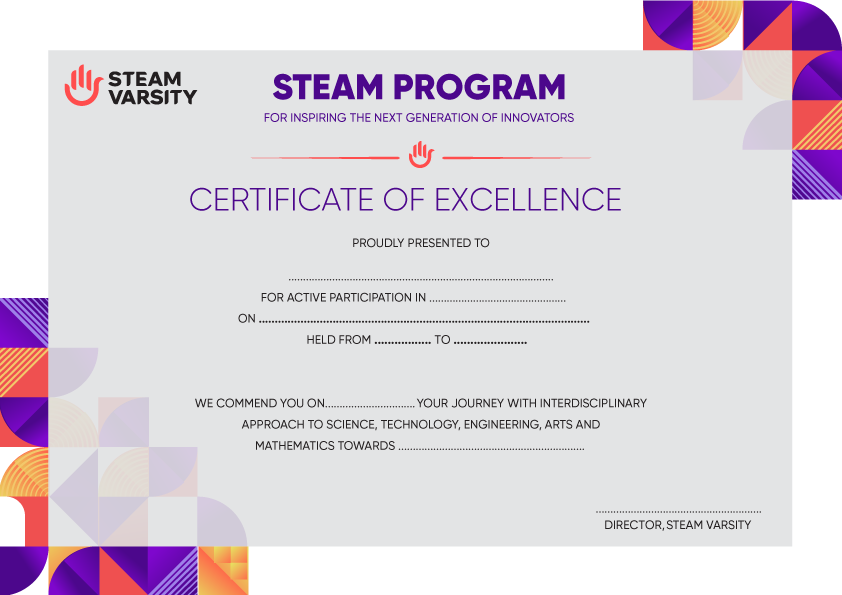About Program
Welcome to STEAMulate, where we ignite the spark of curiosity and equip students with essential skills for the future. Our program is designed to introduce participants to a wide array of disciplines, empowering them to explore, create, and innovate. With a focus on hands-on learning, we provide a solid foundation in coding fundamentals, creative coding, and STEAM applications.
How You Learn
Icebreaker & Induction, Introduction to 21st Century Skills and Team formations, Research Based Learning, Peer Learning, Pair Programming, AI, Robotics and Automation, Robotic Innovations as solution to real world problems, Robotics Hardware, Software & Technology, Microcontroller, Sensors & Motors, Robot Designing, Computational Thinking and Programming, Keyboarding skills challenge
Let's get started to Designing Concepts & Structure of 3D designing environment Design Models by grouping Building Tools Mouse & Camera Controls 3D View, Bricks Palette, Grouping palette, Template palette 3d modeling, CAD, optional 3d printing
Design, build and program Base Drive Design Base Drive Calibrating Sensors to the base drive Adding Extensions Models to the Base Drive Peer Mentoring
Design your own Robot Design thinking and Ideation Empathy mapping Robot designs to solve Real World Problems Paper/Digital Prototyping Choose a design and create one on CAD Evaluate the design, making any necessary changes
Improve your Design with your partner Mind mapping Share designs with peers Improve the design based upon peer feedback Create a build guide for the design
Let's go deep into Programming Programming & its Application, Algorithm, Computer, Computer Programming Languages and SDLC Programming Robots with Visual / Block-based Programming Connecting to Robot to run the Programs & Setting up Integrated Development Environment Programming Exercises with Flow Blocks, Programming Blocks, Actions Blocks, Sensor Blocks Program Flow Model, Wait Until Commands, Logic & Decision-Making Structures - Loops, Switches,Conditionals Troubleshooting strategies and engineering practices Programming to make Robot Autonomous
Program Your Robot Drive & Rotation Programming Exercises with Robot - Motors, Robot Sensors Motors & Steering Controls, Movement and Turning Robot Math: Proportionality and Measurement turns & degrees Movement Challenges The Parking Challenge
Let's Communicate with the Robot Programming Exercises with Robot - Display & Sounds & its real time applications Adding Sounds, Displaying Text and Graphics, Status Light Companion Challenge
Let's Make the Robot Feel Programming Exercises with Robot -Touch Sensor & its real time applications Sensor 3 states - Pressed, Bumped, Released Stop a Collision, Wait till Touch, Forward till Touch Exercises Measurement and Comparison Knock Challenge
Let's Give the Robot Eyes Programming Exercises with Robot - Ultrasonic Sensor & its real time applications Obstacle Detection, Stop at Obstacle, Keep Constant Distance from Obstacle Ultrasonic Sensor Data - Measurement & Comparisons, Input & Output Explorer Challenge
Let's Discover Colors Programming Exercises with Robot - Color Sensor & its real time applications Sensor Modes Color Mode, Intensity Modes - Reflection light, Ambient light color Sensor Data - Measurement & Comparisons, Color Sorting Line Follower Challenge
Final Challenge & Projects Showcase Projects Showcase Final Challenge with calibration of Multiple Sensors Self Reflection
Prerequisites
Students should bring own laptop with graphics card(NVIDIA preferred)